PEMCO Community Agent rollout:
SharePoint Online and SSO.Next | Support Documentation
Project notes
From January 11-31, PEMCO will transition all Community Agents from the existing SharePoint on-premises site and SSO.V2 credentials to SharePoint Online and SSO.Next credentials.
Key project details:
- Agents will be transitioned in five batches over about three weeks, to reduce amount of potential support issues all at once
- Each agent will receive a personalized email with their OLD User ID and their NEW User ID. Agents will use their existing password with the NEW User ID
- Site look and functionality will remain nearly identical to the current experience
- On Janaury 31, all users will be automatically redirected from the on-premises site to the online site, where they will be forced to log in with their NEW User ID
Email Reference
General heads-up email sent to each agent
Sent to all agents Jan. 10
Personalized email with login instructions sent to each agent
Sent in batches between Jan. 11 and Jan. 24
Key differences between old and new sites/logins:
| OLD | NEW | |
|---|---|---|
| Site URL | https://www.pemcoagents.com | https://pemcoins.sharepoint.com/sites/Pemcoagents |
| User ID Format | DRDOHE | Daniel.Doherty@pemcoagents.com |
| Login Window | 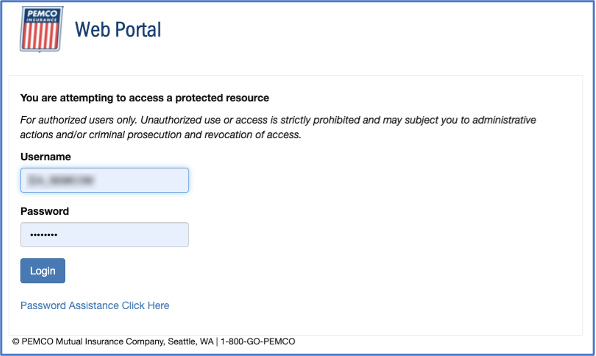
Agents should use their OLD User ID when encountering this window |
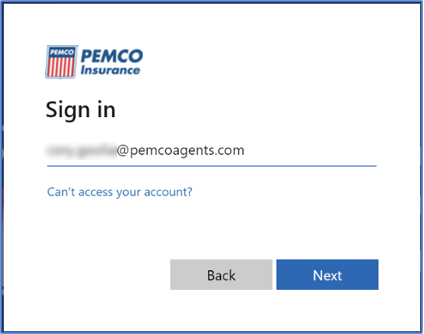
Agents should use their NEW User ID when encountering this window |
Support scenarios
The project team has identified a handful of potential scenarios which might prompt agents to seek support from PEMCO.
Find those below, along with likely causes, and recommended solutions.
Issue
When agent attempts to bridge from Comparative Rater, they are challenged for credentials with this window:
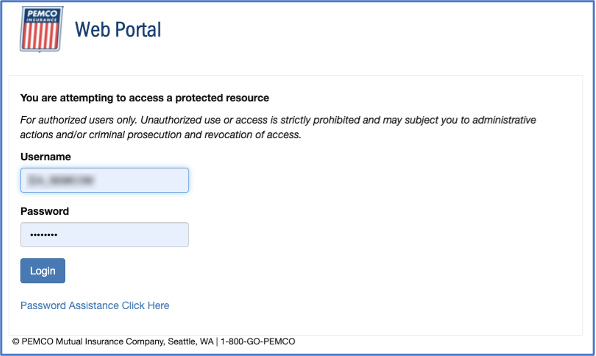
Likely cause
Agent used new credentials to access website but did not update credentials in Comparative Rater tool
Solution
If given the pictured login screen, agent should enter OLD User ID to complete their current task.
To prevent issue happening again, agent should update credentials in their Comparative Rater tool to NEW User ID, as instructed in the email.
Issue
When agent attempts to bridge from Comparative Rater, they are challenged for credentials with this window:
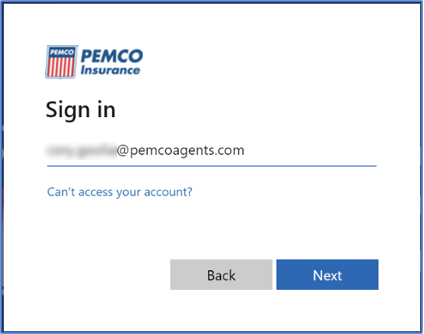
Likely cause
Agent updated credentials in Comparative Rater tool, but has not yet visited new site URL and used new credentials there
Solution
If given the pictured login screen, agent should enter NEW User ID to complete their current task.
To prevent issue happening again, agent should visit new site new site URL and login with NEW User ID, as instructed in the email.
Issue
When attempting to access new website, agent is prompted to choose which Microsoft Online account to use:
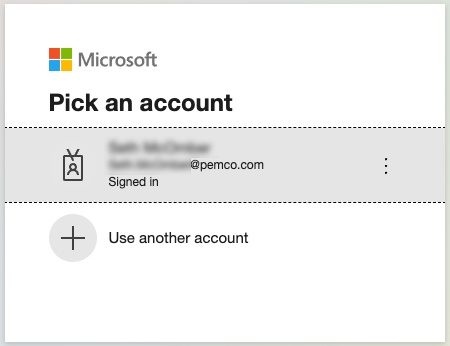
Likely cause
Agent already has a personal and/or work-based Microsoft Online account (IT determined that around 50 agencies already work with Microsoft Online accounts)
Solution
Agent should select User another account, then enter their NEW User ID and existing password, as instructed in the email.
Find more info on dealing with multiple Microsoft Online accounts: https://pemco.com/agent-login-ms
Issue
When attempting to access new website, agent encounters this window:
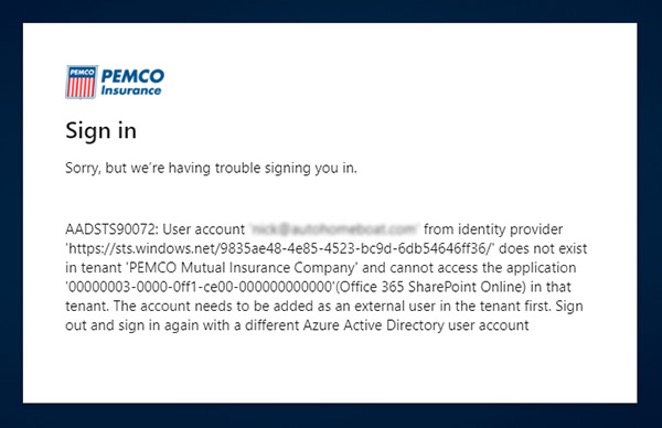
Likely cause
Agent is already logged in to a personal and/or work-based Microsoft Online account (IT determined that around 50 agencies already work with Microsoft Online accounts)
Solution
Agent should force logout from current MS account at this link:https://login.microsoftonline.com/logout.srf, then close and reopen browser. Then visit new site again and enter NEW User ID.
Find more info on dealing with multiple Microsoft Online accounts: https://pemco.com/agent-login-ms
Issue
When attempting to access new website, agent encounters message: You need permission to access this site:
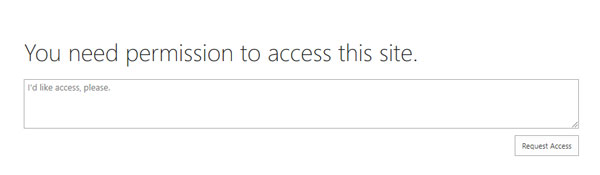
Likely cause
Agent has mistakenly arrived at PEMCO's internal-only SharePoint URL (https://pemcoins.sharepoint.com/) instead of the longer version where the agent site resides (https://pemcoins.sharepoint.com/sites/Pemcoagents)
Solution
Agent should access the PEMCO agent site via this URL: https://pemcoins.sharepoint.com/sites/Pemcoagents
Issue
Agent already has a Microsoft Online account and needs to work within theirs and the PEMCO account simultaneously.
Solution
Agent has three options:
- Open new site in a separate browser
- Open new site in same browser, but in a Private window
- Create an additional user profile within the browser
*This option requires the most agent time to set up initially, but is recommended for agents who need to work in multiple accounts throughout the day and/or use a password manager like LastPass or RoboForm
Details here: https://pemco.com/agent-login-ms
Issue
Agent was able to log in once, but on next attempt sees error message: You do not have permissions to access the site.
Likely cause
Agent is using a third-party password management tool such as RoboForm or LastPass. The tool automatically saved the redirect URL, but Microsoft won't allow direct access.
Solution
Agent should access their password mananger and manually set the PEMCO URL to https://pemcoins.sharepoint.com/sites/Pemcoagents
Details here: https://pemco.com/agent-login-ms#pwMGMT
Issue
OnBase access
Likely cause
When navigating within Policy Sales and Service, agent tries to access a link called OnBase Inbox which gives them Declaration and Notice documents tied to their Agency ID for a range of time.
Solution
- Take note of the Agency Contract Number from the OnBase Inbox page:
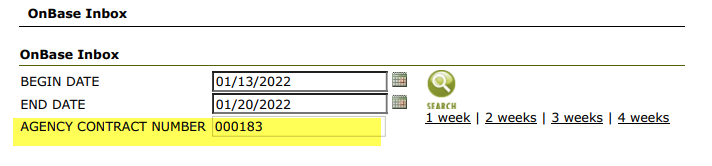
- Click on System Tools from the Pemco Agents website
- Select Documents (OnBase):

- Select DocPop - Community Agent Inbox
- Enter your CAW Agency ID which is the Agency Contract Number from the OnBase Inbox page
- Double-click the Effective Date label to search by range, enter the beginning date of your range
- Click the AND label next to the Effective Date until it says TO
- Enter the ending date of your range
- Click the Search button
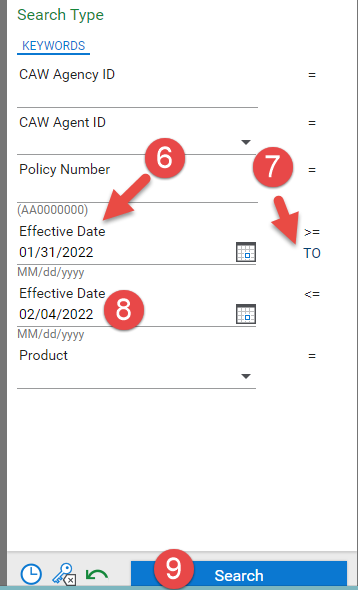
- The search result should populate on the right side. You can double-click on any of the results to show which document you are looking for.