New Sign-In Instructions
-
You will now be prompted to enter your NEW username, that ends with pemcoagents.com. Enter your NEW username and hit Next.
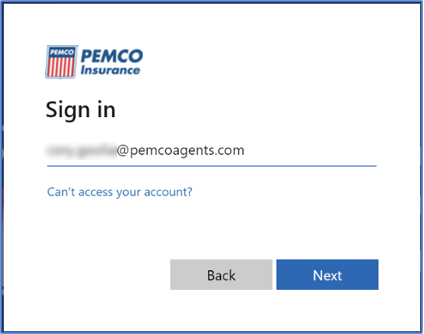
-
You will now be prompted to enter your pemcoagents.com password. Use the same password you are currently using to sign in to pemcoagents.com and click Sign in.
- You will now receive your Multi-Factor Authentication (MFA) notification, that can be approved, and will authenticate you to the https://www.pemcoagents.com site.
Important Items to Remember:
- You will receive an MFA prompt approximately once every 90 days, unless signing in from a different location, different computer, or different browser.
- Once successfully signed in to using your NEW username, you should not see the initial sign-in (current) page again. HOWEVER, if you do, make sure you click on the PemcoAgents.com New Access Link to sign in. Once all agents have completed their registration, the login page will be updated accordingly, and the new access link will no longer be utilized.
- Lastly, the “PEMCO” logo will always appear on the pages requesting your username and / or password.
If you have any questions, please contact your PEMCO Territory Manager, or the PEMCO Solution Center, at 206-628-5252.